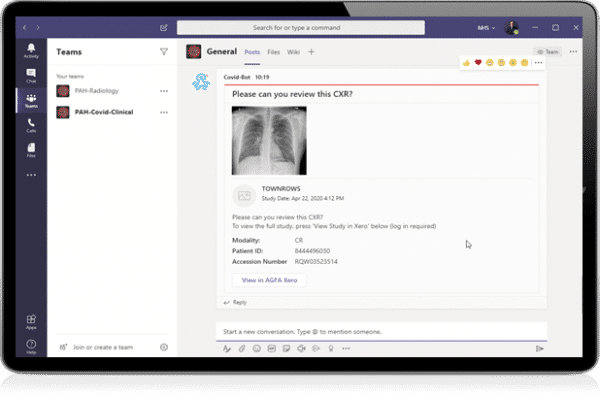Enable a collaborative, patient-first environment
Patient-centric image access from across all specialties in the enterprise, with enhanced viewing, clinical depth, collaboration and sharing, on a single web viewer. XERO® Universal Viewer provides secure access to imaging data from different departments and multiple sources, in one view, to anyone who needs it. With the mobile device support, you can truly work on the go, capturing and uploading images wherever you are.
Clinicians can keep an eye on the status of requested exams, and as soon as results are available, and view images and reports side by side. As a result, they have the information they need to make decisions more quickly, to help ensure patients get the timely treatment they deserve.
Single federated view
Reaching beyond your hospital walls, the XERO® Universal Viewer brings together patient images from multiple imaging managers into a consolidated view, with a single Federated Network investment. Whether you are a clinician or a radiologist, you have the intuitive image access you need. Images from any AGFA HealthCare or validated third-party PACS or vendor-neutral archive (VNA) can be seen in one display, without switching application or viewer.
Collaborate using the Web
‘Chat and share’ tools support communication and visual collaboration – whether you are in the same building or across the continent! Send notifications, ask for a second opinion and share additional information, while both of you use the XERO® Universal Viewer Xtend for advanced visualization tools and measurements.
Zero-footprint, HTML5
XERO® Universal Viewer lets you and other caregivers access the patients’ images and reports from popular internet browsers, on common operating systems, with no software download of any kind. All of the image processing is done on the server, so the browser only has to display the images.
Image-enable your EHR/EMR
Seamlessly integrated into EHR/EMR systems, the XERO® Universal Viewer enriches the clinical information content in context with the patient record.

“XERO technology displays images and reports in the browser without requiring any client software installation. Very intuitive to use, it includes advanced clinical tools for the referring physician and is based on up-to-date web technology.”
Work with images on your mobile device
With the mobile device user interface, you can pan, zoom, rotate, flip, window level, scroll and measure images with familiar touch gestures. XERO® Universal Viewer also supports quick response (QR) codes for fast and secure image sharing with referring physicians or patients.
Diagnostic and reference quality images available
Users can default to either diagnostic or reference quality display and switch between them if needed. The full Fidelity mode is 510K and Health Canada approved for diagnostic quality.
Capture multimedia objects from your mobile device or desktop
Capture and upload (DICOM and non-DICOM) objects from your mobile device or desktop, directly into VNA, making them accessible from within the EHR/EMR. Built-in safety features help reduce the risk of patient or image misidentification.
Travel along the patient-centric, Imaging Health RecordTM
Imaging Health Record™ makes image viewing very intuitive. It makes understanding the patient imaging story easy with its thumbnail-enabled, study-by-study, unified view of all of the patient’s images. You can easily compare images side-by-side, and view reports with key images on a single page.
Easily access the clinical specialty tools you need
XERO® Universal Viewer Xtend makes sure you have the sub-specialty tools you need, with a comprehensive set of features, including Cine display for dynamic studies, universal video viewing, and 3D/MIP/MPR tools. Specialty measurement tools include orthopedic four-point angle measurements and an ultrasound caliper for measuring distance, time and velocity. If an image doesn’t contain any pre-existing DICOM-based measurement calibration, you can create a reference measurement for it, and all subsequent measurements using markup tools will then be calibrated against this reference measurement.